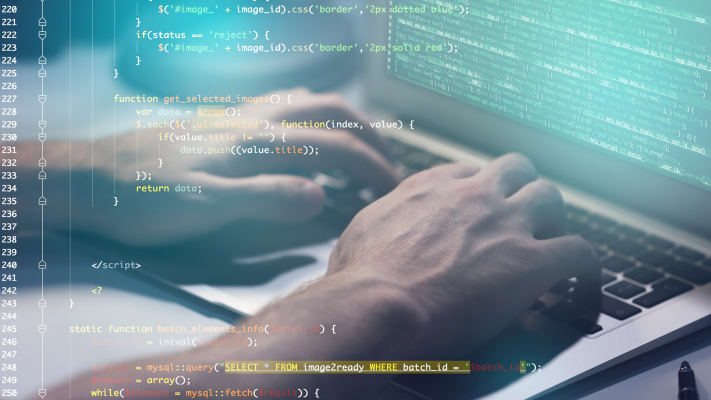

HAP Training Videos
HAP v6 training videos are available on Carrier University Online. All HAP licensees are given access to this material which includes a library of short modular videos as well as a complete 6-hour training class with IACET approved PDH hours. Videos explain the 3D graphical building modeling features of HAP v6 as well as how to use many other program features.
This video reviews the important new features in the HAP v6 release.
HAP v5.11 is the 2D modeling version of HAP. The following videos for v5.11 are designed to help users with fundamental tasks such as installing, setting user preferences, obtaining support, and performing selected modeling tasks.
In this video, Bob Feduik gives a high level overview of the HAP software.
In this video, Bob Feduik walks the viewer through the process involved with contacting HAP support.
How to increase productivity using the built in Wizards for loads and energy analysis within the HAP software.
In this video, Carrier’s Hourly Analysis Program will be used to demonstrate how to configure a VRF system for loads, interpret design load output reports, and configure a VRF system for energy analysis.
How to set project preferences related to ventilation air, energy standards, currency, metric or IP within the HAP software.
How to install the HAP software on a single computer or multiple workstation network.
How to access the HAP software and start a project.
In this video, Bob Feduik uses the HAP software program to demonstrate how to configure a Basic VAV air system. Within the video, no claims are being made. It is simply a tutorial that walks the user of the software through creating this style of air system.
In this video, Bob Feduik gives the viewer a tutorial on the different resources that are available within the HAP program for help and support.
In this video, Bob Feduik gives the viewer a tutorial on different resources that are available to HAP users on the internet.