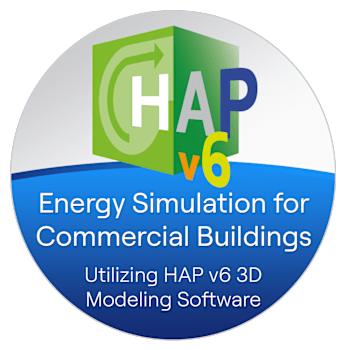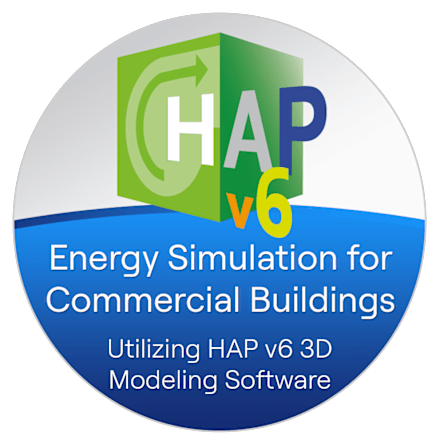Energy Simulation for Commercial Buildings Utilizing HAP v6 3D Modeling Software
SSN-V 003
This class is for consulting engineers and others performing building load calculations. The class also covers cooling and heating loads for commercial buildings using HAP load calculation software.
- Hands-on modeling of simulation weather data, energy profiles, various air systems including terminals and VRF, plant performance, and utility rates.
- Workshops include boiler, chiller, cooling tower, and air system configuration examples.
- Perform energy simulations and operating cost analysis for commercial building systems.
| duration | cost | format |
|---|---|---|
| 1 day | $400 | classroom |
This course focuses on the process required to perform whole building energy simulations and operating cost calculations using energy calculation software. Students are required to complete workshops involving in-depth understanding and hands-on modeling of simulation weather data, energy profiles, air systems, plant performance and utility rates. The class manual distributed to each student includes the detailed workshops which also include boiler, chiller, cooling tower, and air system configuration examples. Students who complete this course are able to perform energy simulations and operating cost analysis for commercial building systems.
Who should attend this training
This course is for HVAC designers who use load calculation software to calculate heating and cooling loads in commercial buildings. A working knowledge of building design and computer skills is required.
Learning Objectives
At the conclusion of this course each student should be able to:
- Successfully define and input simulation weather data
- Define and enter internal load schedules with energy analysis profiles
- Successfully define and enter HVAC equipment performance to determine energy consumption
- Define and enter central cooling/heating plant data for use in energy analysis
- Define and enter misc. building energy use
- Successfully define energy source rate structures and properly interpret simulation and diagnostic reports
Training Methods Used
This course uses a combination of classroom lecture, videos, and demonstrations and workshops to present the material. Student’s achievement of the learning objectives is determined by successful completion of the workshops, and final written exam. Workshops are instructor guided exercises using the procedures taught in the lectures.
Topics Covered
All times are approximate and shown as (classroom minutes/workshop minutes).
- System Design Loads – Review details covered in Load Calculations for Commercial Buildings Training (10/0)
- Load Calculation ASHRAE Methodology (10/0)
- Objectives for a Load Calculation Tool (10/0)
- Discussion of Various Load Calculating Methods (10/0)
- Detailed Explanation of Transfer Function – Heat Extraction Method (10/0)
- Example Load Profiles (10/0)
- Control System Operation and Terminology (10/0)
- Proportional Thermostat Operation (10/0)
- 3-Step Load Calculation Process (10/0)
- Zone Loads vs. Zone Conditioning (10/0)
- Project Overview – Review High School Building used in Workshops (10/0)
- Workshop 1 – Configure Weather Data (15/25) (Setting Project Preferences / Configure Design Weather (Design = Load Calculation) / Link Simulation Weather (Simulation = Energy Simulation) / Define Holiday Schedule)
- Workshop 2 – Edit Schedules for Energy Simulation (15/25) (Fractional, Fan-Thermostat and Utility Rate Time of Day)
- Workshop 3 – Model Alternative Air System for Wing D (15/25) (4-Pipe Chilled Water Fan Coil / Packaged DX RTU for one zone / Demand Controlled Ventilation Overview, Concept, DCV Implementation / Troubleshooting Air System Sizing and Simulation Outputs / Design Load (Sizing) General Strategies / Energy Simulation General Strategies)
- Workshop 4 – Model Chillers, Towers and Boilers (15/25) (Determine Plant Sizing Requirements Configure Chiller via Import /Template/User Defined Configure Cooling Towers, Dry Coolers or Geo Configure Boilers
- Workshop 5 – Detailed Plant Modeling and Simulation (15/25) (Configure Hydronic Plants Chiller Plants, Boiler Plants and Service Water Heating Plant Chiller Sequencing/Free Cooling/Pumping and Piping Options Plant Simulations / Plant Simulation Troubleshooting/ Best Practice and Tips for Plant Simulation)
- Workshop 6 – Defining Buildings (15/25) (Input Building Design Scenarios for Final Energy Simulation Comparison)
- Define Utility Rates (15/25) (Electric/Gas/Oil/Remote Source/Non-Traditional Fuels / Complex and Simple Rate Structures Energy/Demand/Contract Charges/Taxes / Time of Day Rates)
- Review and Discuss Simulation Reports (15/25)
- Written Exam
Completion requirements
To receive a certificate for this course student must be present for the entire course, complete all workshops and receive a grade of 70% on graded final.
Prerequisite requirements
None.
Suggested background
For HVAC designers with a working knowledge of commercial air conditioning and heating systems, including lab time with service test equipment and tools. Use of load estimating software is also desirable.
Materials to bring
- Students are required to bring their own laptop computer to class. Contact Software Systems at [email protected] if you will be attending training but DO NOT have a laptop.
- Please ensure that you have the most recent version of HAP software installed on your laptop. Click on Software Downloads Page for specific details.
- If you are not currently a HAP user and plan to bring your own laptop computer, request an electronic 90-day HAP demo. Click on this link: Carrier eDesign Trial Request.
What you will receive
Students in this course receive a course workbook.
Appropriate dress for this class
This class is held in a class and business casual dress is appropriate.
Class hours
Class runs from 8:30 AM till 5 PM. Travel arrangements should be made accordingly.
Location & lodging
Most of these classes are held in the local area, see the event flyer or Carrier host for more information.
This course focuses on the process required to perform whole building energy simulations and operating cost calculations using energy calculation software. Students are required to complete workshops involving in-depth understanding and hands-on modeling of simulation weather data, energy profiles, air systems, plant performance and utility rates. The class manual distributed to each student includes the detailed workshops which also include boiler, chiller, cooling tower, and air system configuration examples. Students who complete this course are able to perform energy simulations and operating cost analysis for commercial building systems.
Who should attend this training
This course is for HVAC designers who use load calculation software to calculate heating and cooling loads in commercial buildings. A working knowledge of building design and computer skills is required.
Learning Objectives
At the conclusion of this course each student should be able to:
- Successfully define and input simulation weather data
- Define and enter internal load schedules with energy analysis profiles
- Successfully define and enter HVAC equipment performance to determine energy consumption
- Define and enter central cooling/heating plant data for use in energy analysis
- Define and enter misc. building energy use
- Successfully define energy source rate structures and properly interpret simulation and diagnostic reports
Training Methods Used
This course uses a combination of classroom lecture, videos, and demonstrations and workshops to present the material. Student’s achievement of the learning objectives is determined by successful completion of the workshops, and final written exam. Workshops are instructor guided exercises using the procedures taught in the lectures.
Topics Covered
All times are approximate and shown as (classroom minutes/workshop minutes).
- System Design Loads – Review details covered in Load Calculations for Commercial Buildings Training (10/0)
- Load Calculation ASHRAE Methodology (10/0)
- Objectives for a Load Calculation Tool (10/0)
- Discussion of Various Load Calculating Methods (10/0)
- Detailed Explanation of Transfer Function – Heat Extraction Method (10/0)
- Example Load Profiles (10/0)
- Control System Operation and Terminology (10/0)
- Proportional Thermostat Operation (10/0)
- 3-Step Load Calculation Process (10/0)
- Zone Loads vs. Zone Conditioning (10/0)
- Project Overview – Review High School Building used in Workshops (10/0)
- Workshop 1 – Configure Weather Data (15/25) (Setting Project Preferences / Configure Design Weather (Design = Load Calculation) / Link Simulation Weather (Simulation = Energy Simulation) / Define Holiday Schedule)
- Workshop 2 – Edit Schedules for Energy Simulation (15/25) (Fractional, Fan-Thermostat and Utility Rate Time of Day)
- Workshop 3 – Model Alternative Air System for Wing D (15/25) (4-Pipe Chilled Water Fan Coil / Packaged DX RTU for one zone / Demand Controlled Ventilation Overview, Concept, DCV Implementation / Troubleshooting Air System Sizing and Simulation Outputs / Design Load (Sizing) General Strategies / Energy Simulation General Strategies)
- Workshop 4 – Model Chillers, Towers and Boilers (15/25) (Determine Plant Sizing Requirements Configure Chiller via Import /Template/User Defined Configure Cooling Towers, Dry Coolers or Geo Configure Boilers
- Workshop 5 – Detailed Plant Modeling and Simulation (15/25) (Configure Hydronic Plants Chiller Plants, Boiler Plants and Service Water Heating Plant Chiller Sequencing/Free Cooling/Pumping and Piping Options Plant Simulations / Plant Simulation Troubleshooting/ Best Practice and Tips for Plant Simulation)
- Workshop 6 – Defining Buildings (15/25) (Input Building Design Scenarios for Final Energy Simulation Comparison)
- Define Utility Rates (15/25) (Electric/Gas/Oil/Remote Source/Non-Traditional Fuels / Complex and Simple Rate Structures Energy/Demand/Contract Charges/Taxes / Time of Day Rates)
- Review and Discuss Simulation Reports (15/25)
- Written Exam
Completion requirements
To receive a certificate for this course student must be present for the entire course, complete all workshops and receive a grade of 70% on graded final.
Prerequisite requirements
None.
Suggested background
For HVAC designers with a working knowledge of commercial air conditioning and heating systems, including lab time with service test equipment and tools. Use of load estimating software is also desirable.
Materials to bring
- Students are required to bring their own laptop computer to class. Contact Software Systems at [email protected] if you will be attending training but DO NOT have a laptop.
- Please ensure that you have the most recent version of HAP software installed on your laptop. Click on Software Downloads Page for specific details.
- If you are not currently a HAP user and plan to bring your own laptop computer, request an electronic 90-day HAP demo. Click on this link: Carrier eDesign Trial Request.
What you will receive
Students in this course receive a course workbook.
Appropriate dress for this class
This class is held in a class and business casual dress is appropriate.
Class hours
Class runs from 8:30 AM till 5 PM. Travel arrangements should be made accordingly.
Location & lodging
Most of these classes are held in the local area, see the event flyer or Carrier host for more information.