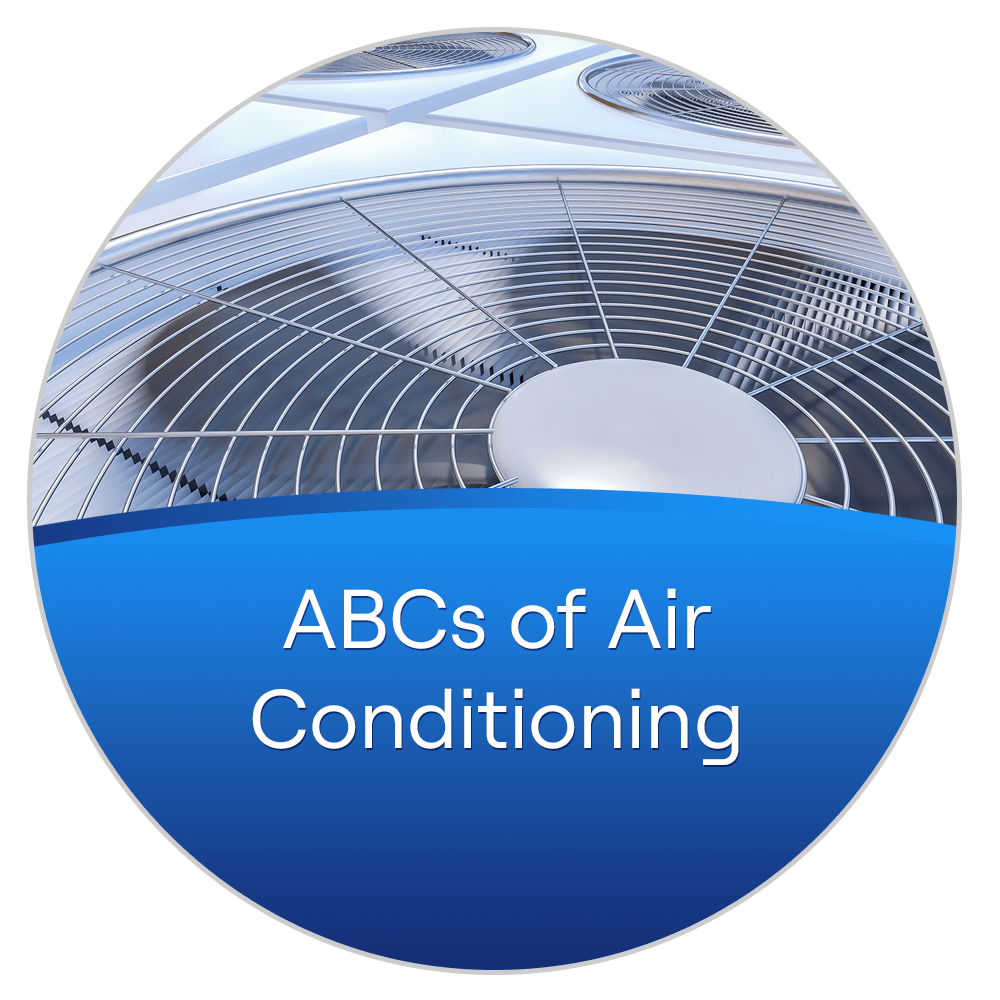HVAC Training Courses
Carrier University is excited to announce the relocation of our training center from Syracuse, NY to Charlotte, NC. We are thrilled to be able to bring you the same great training programs in a new and updated facility. Please note that we will not be holding any classes at our new location until the end of February 2024. You may still submit remote training requests which will be evaluated on a case-by-case basis and added to our training schedule upon approval from both parties. We apologize in advance for any inconveniences this may cause to your training plans during our transition period.
Please note that the balance of our training schedule for 2024 is posted online and you may register for any of those classes to be held at the new location now. We look forward to seeing you in Charlotte!
** The new Carrier University Training Center address will be: 5900 Northwoods Business Parkway, Charlotte, NC 28269 **
No Results Found